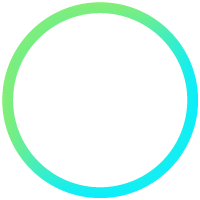Master Of Dreams
JD-XA Library for UVI Falcon Vol 4 Synth Pluck
"JD-XA Library for UVI Falcon Vol.4 Synth Pluck" features 41 Pluck patches, 60 Synth patches, consisting of over 17,000 samples created from custom patches of the Roland JD-XA hybrid analog/digital hardware synthesizer. “The Roland JD-XA is a unique crossover synth that brings together analog warmth and digital versatility in one super-creative, no- compromise instrument. First, there's a four-part, all-analog monster with true analog filters and a direct dry output. Next up is a four-part digital engine powered by Roland's SuperNATURAL synth technology.”
Our price $22.21 USD
Product Information
"JD-XA Library for UVI Falcon Vol.4 Synth Pluck" features 41 Pluck patches, 60 Synth patches, consisting of over 17,000 samples created from custom patches of the Roland JD-XA hybrid analog/digital hardware synthesizer. “The Roland JD-XA is a unique crossover synth that brings together analog warmth and digital versatility in one super-creative, no- compromise instrument. First, there's a four-part, all-analog monster with true analog filters and a direct dry output. Next up is a four-part digital engine powered by Roland's SuperNATURAL synth technology.”
The main part of the programs for the UVI Falcon consists of samples for each note in the playable range. Patches have built-in UVI Falcon effects (FX in the EDIT tab) - Thorus (chorus), Delay and Reveb, which you can configure to suit your needs or disable. For recording, we used a Ferrofish Pulse 16 MX + RME Madiface USB audio interface, WAV format 192 kHz/24-Bit, resampled to 48kHz/24-Bit.
In many programs, the MIDI controller CC1, the default Mod Wheel, has various effects assigned to it, such as chorus, phaser and others, so feel free to use this controller when playing. Also, the Velocity parameter is most often assigned to a low pass filter, and the lower this parameter is, the more audible the operation of this filter is.
Installation:
Unpack the archive to a location convenient for you. If you already have part of the JD-XA Library for UVI Falcon, then merge the "JD-XA Library for UVI Falcon" folders. In any case, this folder should be one and contain short category names (Bass, Pad, Lead, etc.).
Open UVI Falcon, click on the folder in it in the upper right corner of "Show File Browser"; in the "Devices" section find the place where you copied the library; right-click on the folder "JD-XA Library for UVI Falcon" and select "Add to Favorite Places", after which it will become available in the "Places" section.
For stable operation of "JD-XA Library for UVI Falcon" it is recommended to install it on an SSD hard drive. It is not recommended to rename folders and files from the "JD-XA Library for UVI Falcon" directory, or change their structure. If you used the JD-XA library for UVI Falcon and for some reason moved its directory to another drive or folder, then when opening DAW projects that were created earlier, you will need to specify new directory location “JD-XA Library for UVI Falcon” for all instances of Falcons loaded into the DAW project, so it's better not to move this directory unless necessary.
Please note: "JD-XA Library for UVI Falcon" will not work in UVI Workstation. The drum sounds used in the demo files are used from other libraries.
Requirements: UVI Falcon version 3.0.1 and higher.
Product Details:
• 48kHz/24-Bit
• 101 Patches for UVI Falcon
• Total File Size: 6,8 GB
Ask a Question
Ask a question
If you have any questions about this product then please contact us. Our Customer Service department is open 365 days a year.